I'm not sure if this is the right "forum" to ask the question but I'll try anyway. So I'm using strava to log my biking excursions. Recently I have noticed that my recorded tracks are very "ugly" - lots of straight lines across several roads and buildings, lots of zigzags and loops. What could be the reason? I thought that some apps are disturbing gps but the same happens when I kill all the apps. GPS track from my garmin, if both are turned on at the same time, looks much better. it was not so before, btw.
-
Kind-of not on topic because its a question about GPS performance, rather than bicycles. That said, what other uses are there for bike GPS units?– Criggie ♦Commented Aug 10, 2017 at 9:06
-
2Slightly offtopic, right. but bicycles.stackexchange.com is rather silent anyway so why not put some life in it.– GregCommented Aug 10, 2017 at 9:26
-
totally - takes a while to brew up a complete answer hence the lag. You can also check in with Bicycles Chat for more informal times.– Criggie ♦Commented Aug 10, 2017 at 9:35
1 Answer
GPS units have variable performance for a number of reasons
Bad satellite position - Simply put, all the satellites transmit "bing!" at exactly the same time. Your received deals with the differences in the time between reception of each signal. So the most accurate point will be calculated if the satellites are distributed over the sky. If all the visible satellites are in the same quarter of the sky, you get a larger possible location, or one with more possible variance.
Urban Valley, regular valley and multipath - if you're in an area with big hills, or tall buildings, or sometimes even very wet trees the signal can be attenuated, slowed, or reflected. If the signal is slowed by even 0.001% then that's 22 kilometres of variance, (assuming satellite orbits at 22,000 km. This can be mitigated somewhat by putting your phone in a toptube bag rather than deep in your pocket.
I carry a folded thermal space blanket made of foil when on long rides, and it messes with the phone terribly if they're in the same pocket. Doesn't matter which is on top. Also if your clothing has a metallic weave this can interfere with transmission reception too.
- Fudge factor - Some GPS, and the Strava app are known for "slewing" results. They've used the last N seconds as an input to calculate the next point.
Here's an example. Notice entering on the left at fairly decent speed, probably high 30 km/h. The path slews out into the river, and then winds its way back to the road. 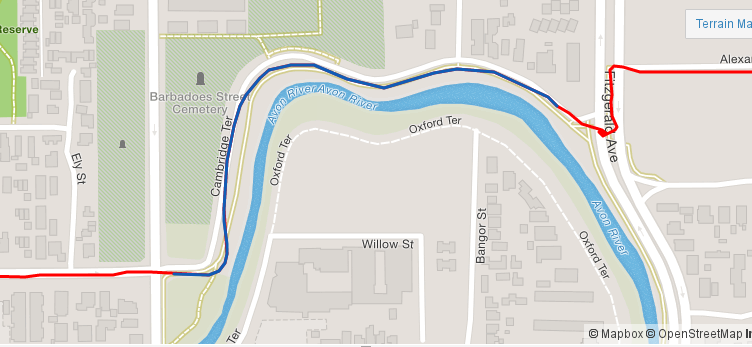 I have seen far worse at this corner but this was all I could find in a brief search. I do this segment frequently.
I have seen far worse at this corner but this was all I could find in a brief search. I do this segment frequently.
Broken antenna/aerial(s) Your GPS is on a bike and suffers a lot of vibration. If the signal is not received clearly then that could add delays which impact processing, or could drop one/some of the time pulses from the satellites increasing error
Lagged CPU. Historically a GPS was a standalone device with dedicated chips for calculating everything. If you're using a smartphone, there will be dedicated GPU circuitry but it will still need time on the main CPU to do stuff. If its busy playing songs and whatever else, then that could also delay the processing of point data.
Your speed - If you're going fast enough, minor discrepancies can multiply out to larger errors. 50 km/h is almost 14 metres per second, so a second's lag puts you out by 14 metres.
I'm not familiar with Garmins, but they're single purpose units and are unlikely to suffer CPU starvation. (other than garmin's rear-facing radar whatsits.)
That's all the causes I can think up now.
Solutions
The best solution is to tweak your strava recording using SNAP (strava needs a polish) However I've noticed this site has become increasingly harder to get to.
When it does work, you can load your activity from strava, push the lines back onto the road, and it will create you a GPX file to download.
Then you upload that fixed file to strava and once its looking better you can delete the original ride. Do it in that order for safety, I've lost one big ride by getting it wrong.
Second option is to use your garmin to to the logging and leave the cellphone recording as a backup, deleting the worst once once you return home.
-
wow, that was one quality answer, thank you. can you see this very activity? strava.com/activities/… the track seems to be all over the place and there are even sections where the gps did not work. this hasn't happened before and I keep the gps exactly as I used to, in the side pocket of my shorts so my guess was that some apps disturb the gps unit/events. it would be easiest to use the Garmin gps but frankly it would be too much effort for those short rides to/from work.– GregCommented Aug 10, 2017 at 13:55
-
@Greg: The software (apps) running on your phone have no effect on the GPS. It's much more likely to be a physical effect, either poor satellite position, atmospheric effects, vegetation (trees), buildings, your own body position relative to satellites, etc. Commented Aug 10, 2017 at 20:13
-
@GregHewgill I'm drawing a distinction between the GPS components (which are dedicated and should not lag) vs the device's CPU which can certainly lag when loaded, or when on low power mode.– Criggie ♦Commented Aug 10, 2017 at 21:21
